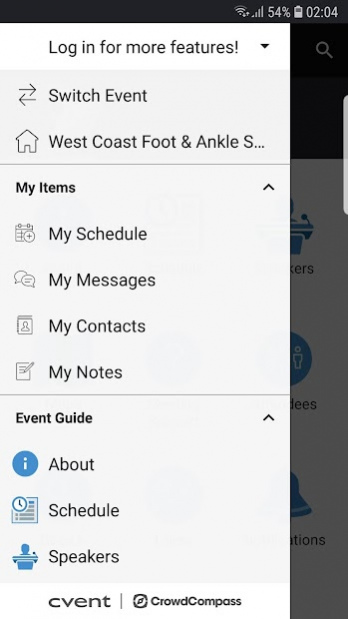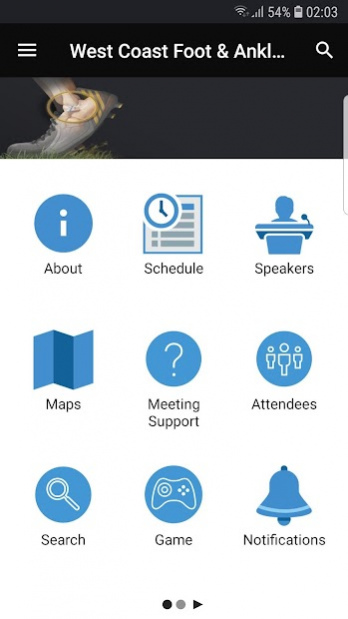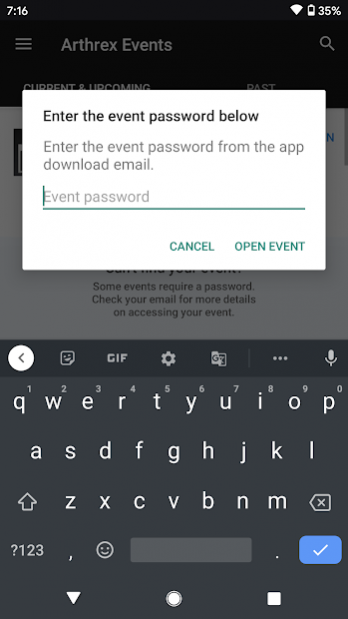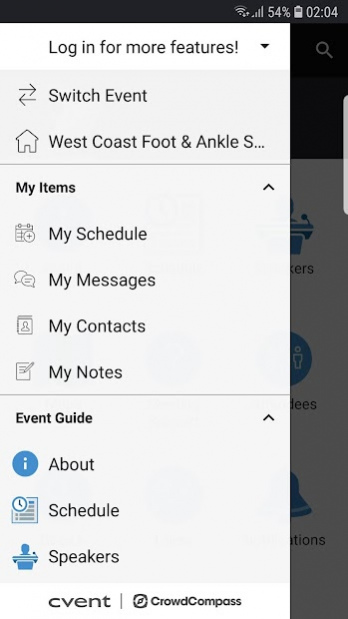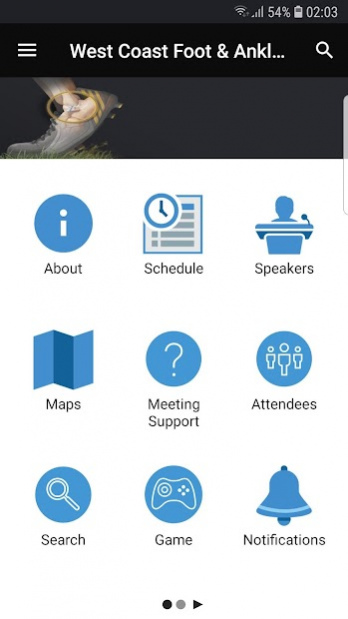Arthrex Events 5.78.6
Free Version
Publisher Description
The Arthrex Events app provides 24/7 mobile access to Arthrex event information – online as well as offline. This multi-event app allows users to access information for a variety of Arthrex events offered throughout the year. Be informed and stay connected with the Arthrex Events app.
Key Features:
- Event agenda, session and speaker information
- Location and venue information including maps and floorplans
- Notification and alert inbox
- Interactive survey, voting, and feedback features
- Links to event-relevant content like videos and animations
About Arthrex:
Arthrex is a global medical device company and leader in new product development and medical education in orthopaedics. With a corporate mission of helping surgeons treat their patients better, Arthrex has pioneered the field of arthroscopy and developed more than 13,000 innovative products and surgical procedures to advance minimally invasive orthopaedics worldwide
About Arthrex Events
Arthrex Events is a free app for Android published in the PIMS & Calendars list of apps, part of Business.
The company that develops Arthrex Events is Arthrex, Inc.. The latest version released by its developer is 5.78.6.
To install Arthrex Events on your Android device, just click the green Continue To App button above to start the installation process. The app is listed on our website since 2022-05-09 and was downloaded 5 times. We have already checked if the download link is safe, however for your own protection we recommend that you scan the downloaded app with your antivirus. Your antivirus may detect the Arthrex Events as malware as malware if the download link to com.crowdcompass.appy5IfcJo2wk is broken.
How to install Arthrex Events on your Android device:
- Click on the Continue To App button on our website. This will redirect you to Google Play.
- Once the Arthrex Events is shown in the Google Play listing of your Android device, you can start its download and installation. Tap on the Install button located below the search bar and to the right of the app icon.
- A pop-up window with the permissions required by Arthrex Events will be shown. Click on Accept to continue the process.
- Arthrex Events will be downloaded onto your device, displaying a progress. Once the download completes, the installation will start and you'll get a notification after the installation is finished.